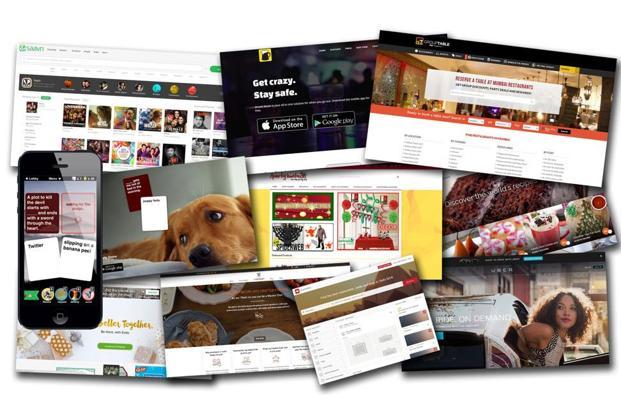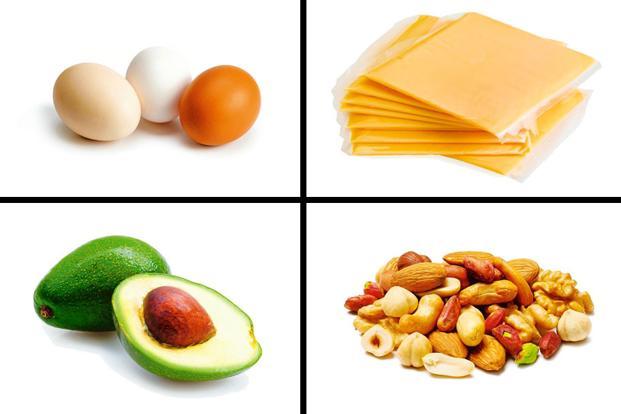You wake up in the morning with a tweet-worthy topic. But it’s still early and no one will be checking their Twitter accounts for a few hours. So your spectacular construction of 140 characters could get lost in inane tweets of sentiments equalling: “I’m up, world!” or “Off to the loo”. You worry about it, rushing to office, trying to hold on to your sentence construction for a few more hours. And after you post it on Twitter, you worry about reposting it on Facebook, LinkedIn and other social media accounts. Before you know it, half the day has gone by.
Fret not. Here’s a collection of apps that can do the menial work for you. Just sit back, think up brilliantly constructed posts and schedule them at the right time to showcase to your audience.
IFTTT
Free on iOS, Android and Web
Ifttt.com/products
Short for IF This Then That, IFTTT offers a delightful range of possibilities for those who want to create connections between their social media accounts, connected devices, gadgets, smart-home devices, even cars. For example, if Curiosity Rover, US space agency Nasa’s Mars mission Twitter account (@MarsCuriosity), posts a photo, you can automate your app to send an email to your astronomy group. Or if you post a tweet about milk, you can set up an action-reaction trigger to send a notification to your spouse’s smartwatch and remind him/her to get milk.
The possibilities are endless, for IFTTT offers a whopping 306 types of online accounts to work with: Message your roommate when you reach a grocery store; save your favourite tweets on Evernote, or share Facebook status updates on Tumblr and LinkedIn. Even post videos you like on YouTube or your blog. These action-reaction relationships are called Recipes in the IFTTT world. You can create your own recipe of action-reaction or use what others have created.
Our favourite is the one IFTTT recently put up on its blog—it automatically updates your Twitter profile image whenever you post a new Facebook profile picture. In case a person wants different profile photos on Twitter and Facebook, s/he can simply choose to not use this Recipe.
HOOTSUITE
Free for up to three social media accounts; $8.99 (around Rs.600) a month for more accounts; available on Android, iOS and Web
www.hootsuite.com
Be it for an individual, a start-up or a company, Hootsuite automates social media, making it easy to share photographs or posts across multiple social media accounts. It shortens links and photos using the ow.ly service and gives you a preview of your post across all social media. You can schedule multiple posts, and set the time and day when you want a post to be released.
Hootsuite also allows you to see feeds of multiple accounts in the same window and reply to comments or tweets. You can also track a particular hashtag, and reply or comment on it, from within this app. No more toggling between Twitter and Facebook to see who’s saying what in response to your post. The Analytics tab shows which tweets are getting the maximum clicks.
Hootsuite has launched Hootlet (www.hootlet.com), a plug-in for the Chrome browser, to share links, photos and geo-location tags from your browser to your social media accounts seamlessly.
BUFFER
Free for up to 10 scheduled posts; plans of $10 a month for more posts; available on iOS, Android and Web
www.buffer.com
This is the app to use if you want to schedule posts tailored to a particular audience. You can select which social media account you want your post released on, be it an image, a video or an animated GIF. You can also schedule certain posts to repeat weekly or monthly.
Buffer allows you to choose from 50,000-plus royalty-free images to post on your social media, or create collages of exactly the right size for a Facebook profile or cover photo, add watermarks and post an image. In addition, Buffer has a Chrome browser extension that makes it easy to read and share links, funnelling them through your Buffer account so they can be posted online at the right time. Currently, Buffer works for Twitter, Facebook, LinkedIn, Google+ and Pinterest.
TWEETDECK
Free on Web
Tweetdeck.twitter.com
For active Twitter users, TweetDeck might be an efficient way of going about things. A smart social automation app, which began as a start-up and was acquired by Twitter, TweetDeck lets you join and track multiple Twitter accounts from the same window. You can organize tweets according to topics, interests, conversations or real-time events or hashtags. You can track any account and actively see the tweets of that account. You can see your own notifications, the activities of other Twitter users, the messages you get in all the connected accounts, the retweets, what’s trending, collections (lists of Twitter accounts that you would like to follow), as well as mentions of your account. If it’s a start-up’s account, TweetDeck gives access to team members without forcing them to share passwords.
ZAPIER
Free for 100 tasks a month. Plans start at $20 a month
www.zapier.com
With Zapier, you can create a connection between two sites and ask it to act automatically, pushing your content from one place to another. The app automates tasks within a particular network (reposting the photograph you posted on your Facebook timeline on a Facebook Page) or between different ones.
Complete article at livemint.com